Cloud Migration & CSP

Digitally transform your business with Cloud
Migration and Modernization
A good understanding of cloud migration, how it can benefit your business, and what it entails will help you prepare for a smooth transition to the cloud. At JTSi we can help you through all the complexities of cloud migration. Using our deep industry knowledge and business acumen, coupled with technology insights, we assist you in determining the right cloud strategy, operating model, roadmap, and ecosystem partnerships. You will then benefit from a seamless migration and modernization to Cloud that is secure, cost-effective, and agile.

JTSI’s Cloud Migrations experts
will help you achieve.
More than 25% reduction of IT operational costs
Uncork above 18% of new revenue
Improve critical end user experience metrics:
availability, responsiveness, and usability
JTSI’s Cloud Migrations experts
will help you achieve.
Gartner, a highly influential information technology research company, describes 5 options for organizations migrating to
the cloud. These cloud migration strategies are commonly known as the "5 R's":
Rehost
Rehosting can be thought of as "the same thing, but on cloud servers". Companies that choose this strategy will select an IaaS (Infrastructure-as-a-Service) provider and recreate their application architecture on that infrastructure.
Refactor
The refactoring process, which is also called 'lift, tinker, and shift,' involves tweaking and optimizing your applications for the cloud. In this case, a platform-as-a-service (PaaS) model is being used. Although the basic architecture of the applications remains unchanged, adjustments have been made to enable better use of cloud-based tools.
Revise
The revised strategy builds on the previous strategies, requiring more in-depth modifications to the architecture and code of the cloud-hosted systems. This is done to allow applications to use the cloud services to the fullest extent possible, which could require introducing major changes to the code. Such a strategy requires advanced planning and knowledge.
Rebuild
A rebuild takes the Revise approach even further by removing the existing code base and replacing it with a brand new one. The process requires a great deal of time and is only considered when existing solutions don't meet current business requirements.
Replace
A replacement is another solution to the challenges that go along with Rebuild. However, the company doesn't redevelop its own native application from the ground up. An application prebuilt by a third-party vendor is used in this process. Your existing application will be migrated only in terms of its data. Everything else about it will be completely new.
Moving your business up to SAP S/4 HANA is now a
lot easier
In our time of digitalization, innovation and fast developing technologies, staying up to date is crucial. Migrating your data to the world-class SAP S/4 HANA can be daunting. However, SAP has made it all a lot easier with SAP Data Management & Landscape Transformation (DMLT), which will take your organization safely to your new state-of-the-art SAP S/4 HANA environment. SAP S/4 HANA brings a game-changing technology to the market and arms you with a wide portfolio of innovative products. There are three routes to base your data migration to SAP S/4 HANA upon:
- Business Model Innovation
- Business Process Optimization
- ERP Rapid Modernization

SAP DMLT is a dedicated data migration and management to SAP S/4 HANA service provider within SAP, and will use a specific approach using our best practices for your smooth transition to a new world.

Migration route one: selective data transition
This route strikes a balance between redesign and reuse and is the preferred choice if you are looking for:
- Process redesign on top of SAP S/4 HANA mandatory changes or simplification items and re-use of existing ECC process in some areas that fits well
- Very limited process redesign without big-bang / single go-live for all company codes and system clients
- A move to SAP S/4HANA Cloud, single tenant edition, without having to re-design complete processes
- Migrate from an ECC system with legacy data
- Migration from older ERP release (also with non-Unicode) in a single step
- Full or selective historical data migration, including only used/operating company codes, time-slices, organization use split and merge, data unification and harmonization, open- documents, and transfer of specific modules
- Data replatforming / application re-allocation from other systems such as APO-PP/DS, EWM, CRM, etc.
The SAP DMLT team will perform a custom- tailored data migration to your new SAP S/4 HANA system where data structure and data value mapping are done on the fly. We can exclude unnecessary data (for example, XI messages, closed workflow tasks) to accelerate the transfer time.
Migration route two: new implementation
A new implementation is the migration route we recommend if you would like a full process redesign or to start afresh with a new SAP S4/HANA system from scratch. Your SAP S4/HANA system can be either on premise or in the cloud while the source system could either be SAP or non-SAP. In this scenario, a brand-new SAP S4/HANA system will be set up with initial data load of master and open transactional data using migration tools such as SAP S4/HANA Migration Cockpit.
SAP DMLT provides a solution for selective historical data and process migration, such as procurement. Historical data and processes based on SAP DMLT technology and selective historical data migration can only be offered for SAP S4/HANA on premise and SAP S/4HANA Cloud, single tenant edition.

SAP MANAGED CLOUD SERVICE PROVIDER (CSP)
Does SAP cloud managed services make sense for your business? Your business's future SAP functionality will be determined by how you envision it functioning now. Cloud migration may not be worth the effort for quite some time if your business is not growing and SAP needs are relatively static. In most cases, however, we encounter companies that are constantly transforming and growing. As your company evolves, you probably want your SAP landscape to adapt and scale as well. SAP managed cloud as a service fits this need perfectly.
Providing SAP managed cloud services, JTSi offers the tools, experience and capabilities for cloud migration. From there, we help you optimize the SAP cloud environment. Specifics of migration will vary with each client, but in general, they include the following:
Planning, including assessment, strategy, and roadmap – We craft your recommended cloud journey based on your business needs and future growth goals.

Migrating – Our unique processes help you migrate to the cloud as quickly and easily as possible. The migration process may require the creation of a new, cloud-based infrastructure, as well as a transformation of your overall architecture to adhere to the nuances of cloud deployment.
Monitoring and managing – With dedicated management tools, we monitor and manage your SAP cloud environment to ensure peak performance.
SAP system deployment options
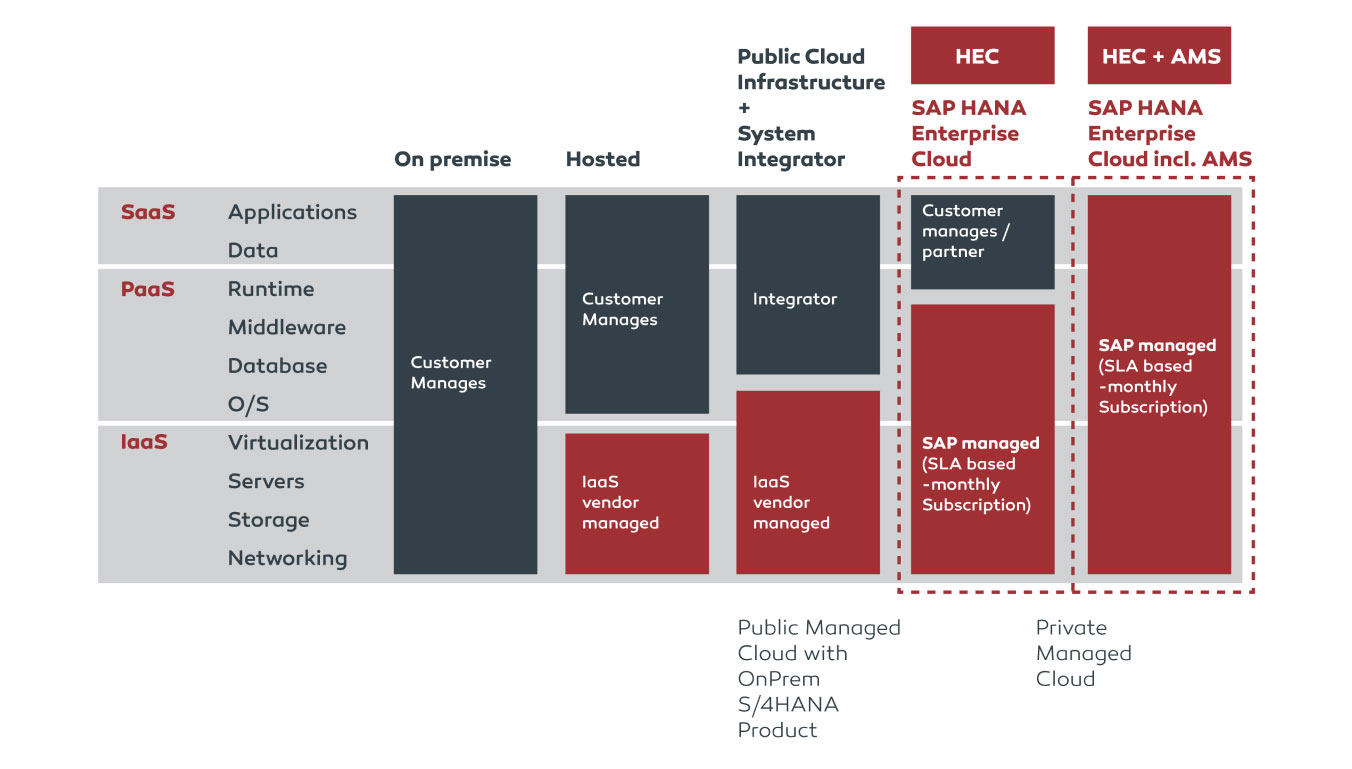
Advantages of moving to the cloud
High-performance, quick deployment
The SAP HANA cloud lets you rapidly deploy consumer and business applications. The SAP Cloud Platform is a Platform-as-a-Service (PaaS) offering that enables SAP HANA applications to be quickly set up and running on most public cloud vendors.
Impressive cost management
With SAP HANA in the cloud, customers don't need to invest up front in software or hardware, resulting in a more affordable service with minimal risk. Cloud providers will manage platform operations once it is implemented, reducing the cost of developing and deploying cloud applications.
Agility, flexibility and hassle-free upgrades
SAP regularly releases patch updates for SAP Commerce Cloud. The SAP HANA Cloud components follow a quarterly release cycle (QRC). Automatic upgrades are performed in a maintenance window that you will be notified of in advance. Ensure you always upgrade to the latest available patch version to take full advantage of new fixes and performance enhancements.
Scale-up and down as per seasonal requirements
By moving SAP HANA to the cloud, organizations can upscale or downscale resources quickly in response to changing demands. Efficient scale management ensures that you continue to manage your available resources without wasting your cloud budget.
Move from large CapEx (Capital Expenditure) to stable OpEx (Operating Expenditure)
With SAP cloud computing, you can transition from CAPEX (Capital Expenditure) to OPEX (Operating Expenditure) using a subscription model along with better utilization of existing infrastructure, resources, as well as automated provisioning and management. The Total Cost of Ownership (TCO) is lowered as a result.
Security
The SAP cloud platform includes built-in backups and automatic data protection. As well as enhancing security, this also makes data recovery easier in case of a security breach or data loss. In addition, a cloud-based platform such as Azure gives users access to SAP data from anywhere at any time.
7 Steps to Migrating SAP Systems
to the Cloud
In order to help customers achieve a smoother migration, we ve made up a list of seven SAP migration steps.
Checking Compatibility
Different cloud-based platforms support different versions of SAP applications. We check beforehand whether your solution is compatible with the proposed cloud regarding the SAP system, operating system and database software.
Choosing the Location
Cloud servers can be located in any part of the world (Europe, North America, Asia, etc.). We choose the closest and most appropriate location for your system, taking into account the wide-area network costs.
Choosing Services
Cloud servers can be located in any part of the world (Europe, North America, Asia, etc.). We choose the closest and most appropriate location for your system, taking into account the wide-area network costs.
- Entry service - a minimal set, recommended for isolated projects
- Development service - supports the application from the beginning of its development to the moment it goes live
- Full service - a full set of support required for best system management
Planning and Budgeting
The next step is to determine what to move first and what strategy to follow to make the migration as smooth as possible. Assess the whole SAP landscape, and based on the data you obtain, draw up your budget.
Testing
If your solutions are running on OSs or databases that are unavailable in the cloud, they must be changed and tested again. This point is significant, as it can contribute to the migration timeline and final costs.
Cleansing
Before migration, the system should be cleaned of inconsistent and corrupted data, unreadable files and other data that is seldom used. It can be archived and purged. This will simplify the migration to a great extent.


